Select an Open Order
Select an existing Open Oil & Energy Orders.
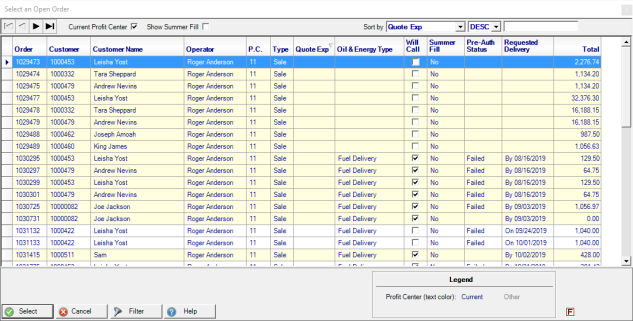
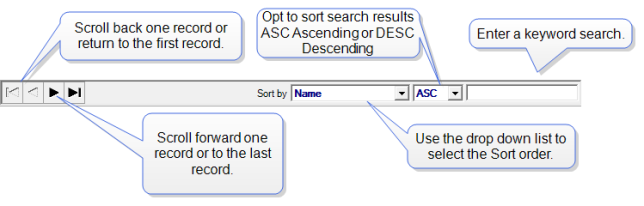
Sort the grid by clicking on the column title.
Limit the orders listed by selecting Current Profit Center or Show Summer Fill.
Learn how to use an Order Filter to limit the orders listed here.
At a Glance Information
Order- Displays the Order number
Customer- The Customer ID.
Customer Name- The Name on the Customer account.
Operator- Name of who entered the Order.
PC- ID of the Profit Center
Type- Indicates the Transaction Type of Sale or Return
Quote Exp- Quote Expiration date
Oil & Energy Type- Indicates the Type of Oil & Energy transaction.
Will Call- Selected if the Will Call is selected as the Delivery Type on the Tank.
Pre-Auth Needed- If checked and highlighted in red, the order failed initial Pre-Authorization. See Access Tanks > Delivery Billing > Default Settlement.
Request Delivery- Delivery date which will indicate On if the delivery has occurred or By if the Delivery is scheduled.
Total- Order Total